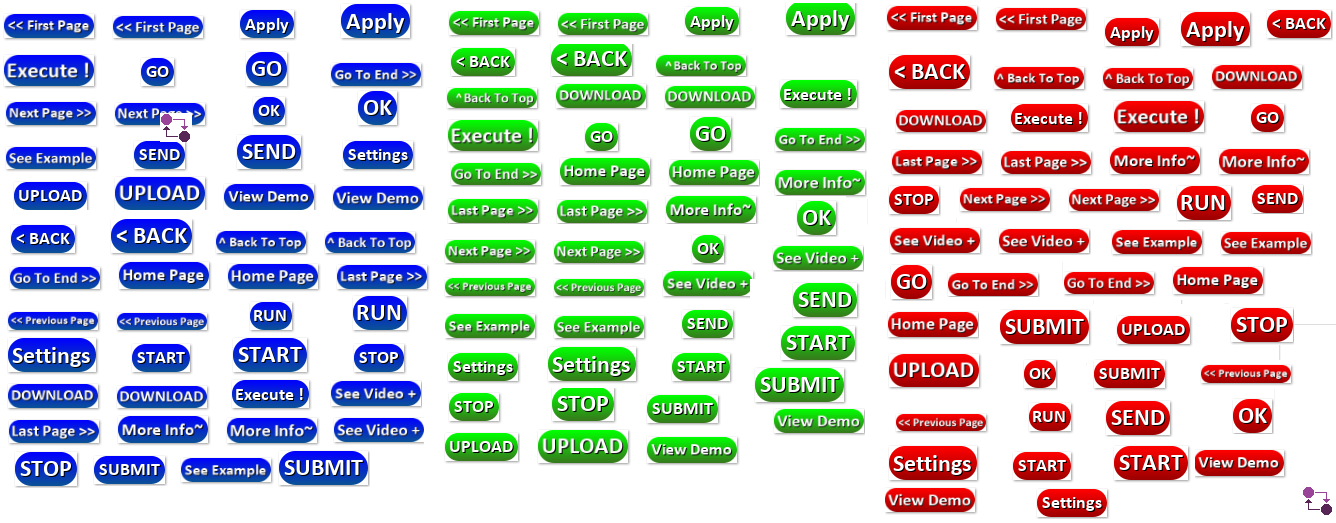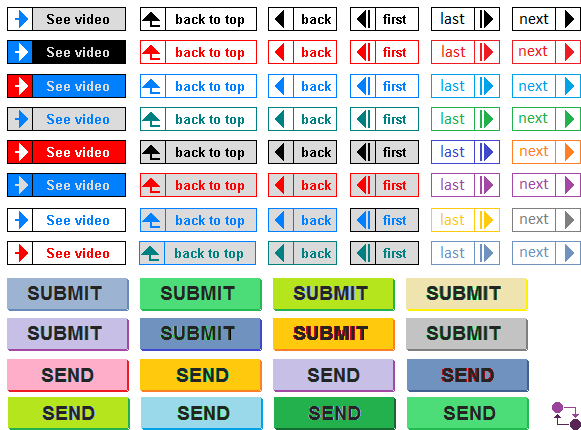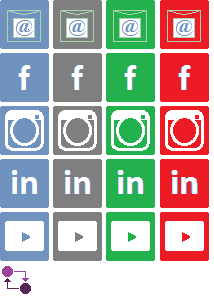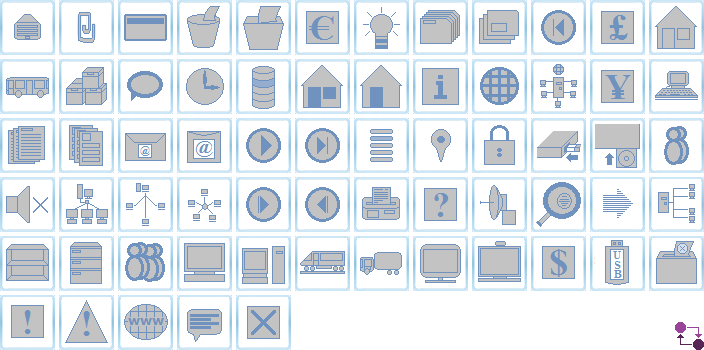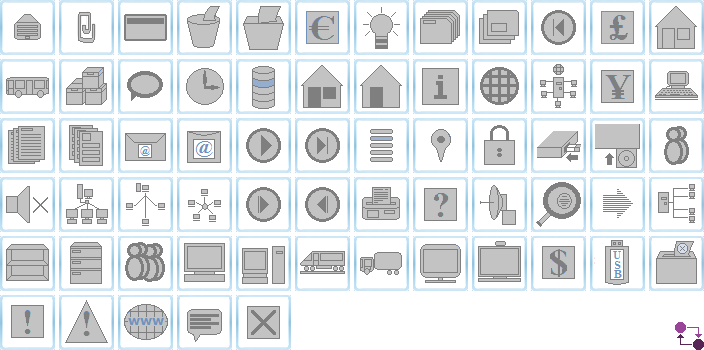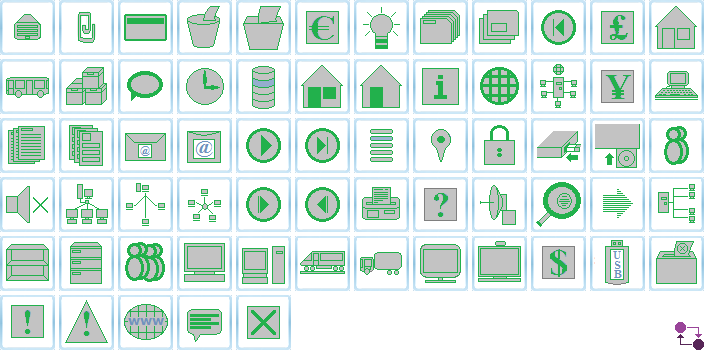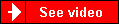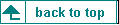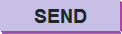Web Buttons & Icons Offer exclusive to Radikaldigital
Get this amazing set of 423 custom web buttons & web icons that you can use as often as you like for the all-inclusive price of 9.99 GBP!
What you get!
First these eye-catching blue, green and red rounded designs with 18pt & 24pt options giving a total of 144 buttons!
First these eye-catching blue, green and red rounded designs with 18pt & 24pt options giving a total of 144 buttons!
You also get these page-navigation and web form buttons in alternate colour schemes as well as some definitive social-media icons in blue, grey, green and red, giving an additional 84 buttons/icons. That's 228 buttons & icons so far!
Finally you get these original and unique collection of web icons with blue, grey & green options. Each colour comprises 65 designs. That's a 195 icons! This gives you a total of 423 buttons & icons for the entire set, all for just 9.99 GBP!
Examples from the set showing actual sizes
How to order your web buttons set
Simply complete the form below to make your order request.
What happens when we get your request
Once your order is received, you will be sent an order confirmation together with a Stripe payment invoice to the email address you specify in the form. Note: It is not essential to have a Stripe account, but if you do and wish to pay through it, then that's fine.
When and how you will get your web buttons set
On receiving the completed payment invoice and upon payment clearance, we will then email your 423 web-buttons and icons set in an attached zip-folder together with a copy of your order that you can use as reference. Then simply download and decompress the zip-folder in the standard way by right-clicking on it and selecting 'Extract all' from the menu.
Using your web buttons and icons
Add the web buttons and icons to web pages just as you would for any graphic and then apply the desired action as required. This is usually a link to another page (or section of a page) or initiating a process (such as flash-player or java-script) or some other common function.
Simply complete the form below to make your order request.
What happens when we get your request
Once your order is received, you will be sent an order confirmation together with a Stripe payment invoice to the email address you specify in the form. Note: It is not essential to have a Stripe account, but if you do and wish to pay through it, then that's fine.
When and how you will get your web buttons set
On receiving the completed payment invoice and upon payment clearance, we will then email your 423 web-buttons and icons set in an attached zip-folder together with a copy of your order that you can use as reference. Then simply download and decompress the zip-folder in the standard way by right-clicking on it and selecting 'Extract all' from the menu.
Using your web buttons and icons
Add the web buttons and icons to web pages just as you would for any graphic and then apply the desired action as required. This is usually a link to another page (or section of a page) or initiating a process (such as flash-player or java-script) or some other common function.